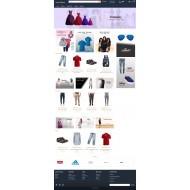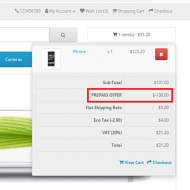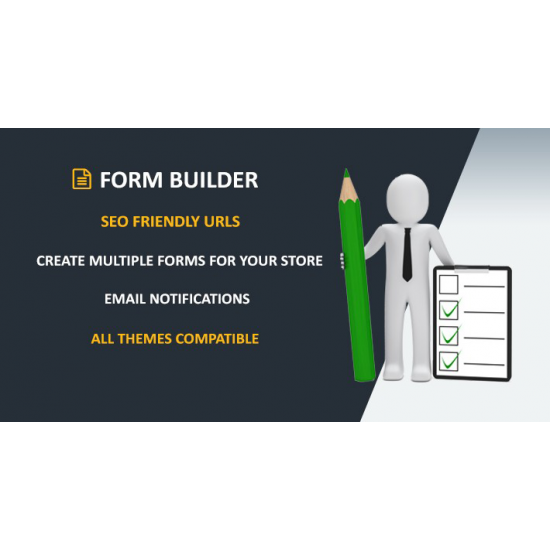

- Quickly and easily, create any type of form you want. By using form builder create the form with any type of fields you want, make them require if necessary and set the custom error message for required fields.
- As soon as customer or guest submits that form, an e-mail goes to admin and save that form response to show as a report to admin. Create any type of form like survey, reservation, advertising, quick contact, support ticket, refund, register product etc.
FEATURES
✫ Upload and use – no core file modification requires
✫ Manage fields position using drag and drop, choose field type from multiple options like select, radio, checkbox, date, time, date & time, email, password, file, etc.
✫ Create multi-lingual form fields
✫ Create HTML e-mail template for admin and customer e-mail
✫ Customize success page content show after form submit
✫ See list of all form submissions in admin
✫ Manage form fields sort order by Drag & Drop
✫ Set form validation error with message
✫ Assign form to different layout at different pages
✫ Embed different forms at different information pages or one form on all information pages
✫ Show Form as Popup for different products
✫ Show Form Popup at any page using javascript function (Definition in admin)
✫ SEO Friendly URLs
✫ All Themes Compatible
✫ Journal 3 Theme Compatible
✫ Fastor Theme Compatible
✫ OCMOD Supported
- ✦ Multiple Selections
- ✦ Radio
- ✦ Toggle Button (Radio)
- ✦ Checkbox
- ✦ Switch Button (Checkbox)
✫ Input Type
- ✦ Text
- ✦ Text-area
- ✦ Number
- ✦ Telephone
- ✦ Email
- ✦ Email Exists
- ✦ Password
- ✦ Confirm Password
- ✦ Color Picker
✫ Date Type
- ✦ Date
- ✦ Time
- ✦ Date & Time
✫ Localisation Type
- ✦ Country
- ✦ Zone
- ✦ Postcode
- ✦ Address
✫ Header
- ✦ Heading Title
✫ Paragraph
✫ Horizontal Line
✫ Google Map
✫ File Type
- ✦ Drag & Drop File Upload using Drop-zone
✫ Captcha
- ✦ Basic Captcha
- ✦ Google Re-CAPTCHA
✫ All Themes Compatible
✫ Journal 3 Theme Compatible
✫ Fastor Theme Compatible
✫ OCMOD Supported